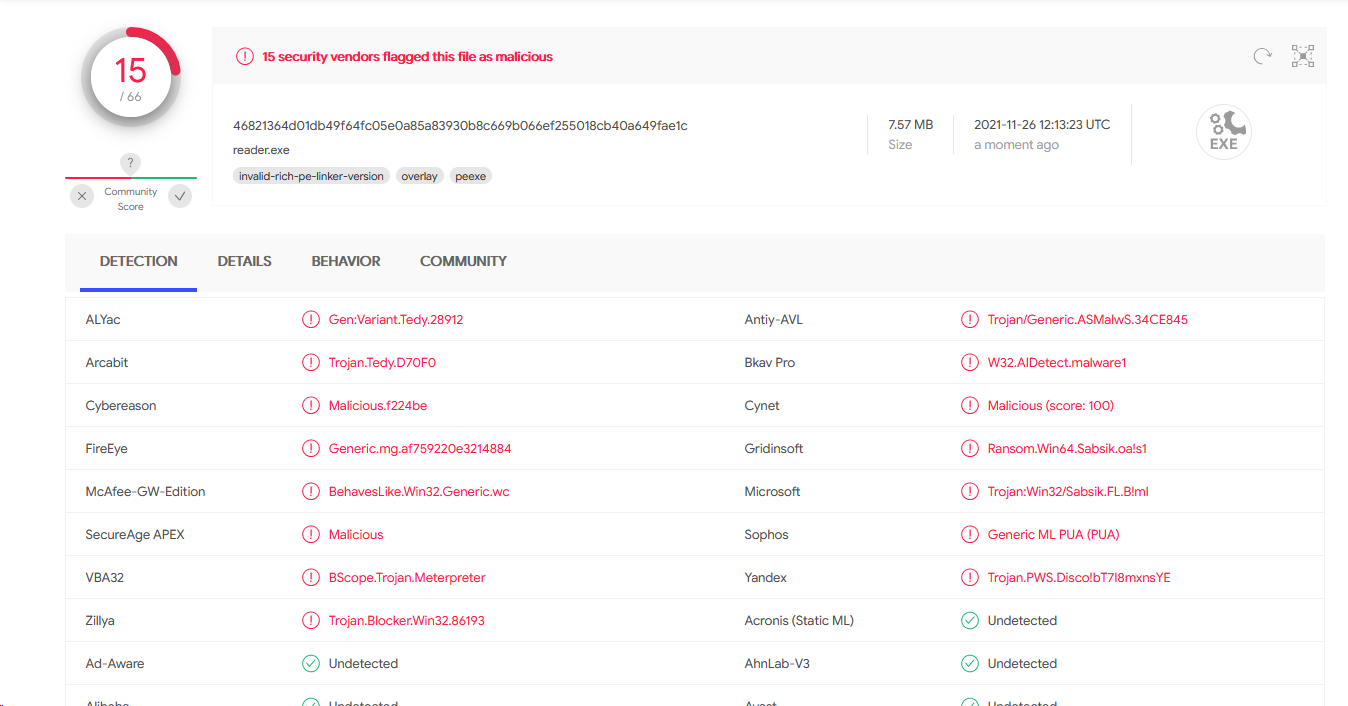- How to prevent exe created by pyinstaller from being deleted by Antivirus?
- 2 Answers 2
- Как скомпилировать python код в exe чтобы антивирусы не реагировали на него как на вредоносное ПО?
- exe file made with pyinstaller being reported as a virus threat by windows defender
- 6 Answers 6
- METHOD 1
- METHOD 2
- METHOD 3 — Use another method to freeze your code
How to prevent exe created by pyinstaller from being deleted by Antivirus?
I have converted a python project into an exe file using pyinstaller. The basic functionality in the python project is to read files, parse the file contents, and write them into an excel document. The exe file works perfectly fine in my system as I have generated, but when I distribute this exe file to other systems, McAfee antivirus deletes the exe file by displaying the message as «Access denied». How to handle this situation? I have tried both the commands for pyinstaller and also the auto-py-to-exe tool. But nothing works. I have also informed the IT team, but they say, there is a potential threat in the exe file.
Then ask them what really triggers this false positive (if you are right not them). Maybe you can work that around but maybe not. Too much unknowns here to advice
2 Answers 2
Please contact you anti-virus vendor. There is nothing we can do about this false positive.
If your anti-virus vendor considers one of the files included in the PyInstaller distribution or a file generated by PyInstaller to be malicious, there is nothing we can do about this. Even if we’d change our code, they’d change their pattern and the race starts again.
See this mailing-list thread and other tickets for his topic.
So when asking «How to handle this situation?», there isn’t much you can do. Like htgoebel said, you can’t control what anti-virus vendors match and changing what/how PyInstaller outputs will just be matched to be flagged again later.
You possibly could change to a different anti-virus vendor but that may be out of your control and you’ll still have the issue when the package is distributed.
Как скомпилировать python код в exe чтобы антивирусы не реагировали на него как на вредоносное ПО?
Я написал код для знакомого человека, используя разные библиотеки(colorama, os, time, sqlite3, msvcrt).
Скомпилировал его я с помошью pyinstaller(мог бы просто скинуть код, но человек не разбирается в этом).
Так вот, суть вопроса такова, можно ли как-то скомпилировать его, чтобы антивирусы не думали что это вирус.
Сейчас на VT это выглядит так, но самое интересное, что никакого вредоносного кода там нет.
Простой 1 комментарий
Нужно занизить версию pyinstaller-а
https://github.com/pyinstaller/pyinstaller/release.
pip install pyinstaller=версия
до весии где-то 2017 года
где-то 3.2 — 3.3
(возможно придется занизить версию пайтона 3.7 — напимер, нормально)
Обьяснение:
Антивирусы работают по белым спискам,
если сигнатура попала в белый список — не детектируется
virustotal в последнее время дает много ложно-положительных результатов
из-за включения в базу всяких «левых» антивирусов
китайских, украинских и тому подобного шлака,
«эвристических»
на основе «нейронок». «искусственного интеллекта» и другого буллшита
Такая фигня с pyinstaller происходит периодически — антивирусы самораспаковывающиеся выполнимые файлы не любят. Попробуйте опцию —onedir (вместо —onefile) у pyinstaller.
exe file made with pyinstaller being reported as a virus threat by windows defender
I’m trying to create an exe using pyinstaller for a school project but, windows defender seems to report a virus threat and blocks the file. I want to send this exe to some other people but i wouldn’t be able to do that unless I fix this. So these are my queries- Why does the exe file get reported as a virus? A quick scan on virus total says that 16 engines detect this file as a Trojan. Also, is there any way to prevent windows defender or any other antivirus from alerting users of a virus threat , I mean, is there any way to make my file look safe to antiviruses in case it was just a false threat? And in case that is not possible, what are the other safe alternatives to pyinstaller? I’m just a beginner so any tips would be really appreciated. Thanks. EDIT: as requested by @Pro Chess, ive included my script.
import socket import threading import pickle class Server : def __init__(self) : self.HEADER = 64 self.PORT = 5050 self.SERVER = socket.gethostbyname(socket.gethostname()) self.ADDR = (self.SERVER, self.PORT) self.FORMAT = 'utf-8' self.DISCONNECT_MESSAGE = "!DISCONNECT" self.server = socket.socket(socket.AF_INET, socket.SOCK_STREAM) self.server.bind(self.ADDR) self.save_dict = <> def file_access(self) : with open("project_data\\savedata.dat","rb") as save_file : save_dict = pickle.load(save_file) return save_dict def file_dump(self) : with open("project_data\\savedata.dat","wb") as save_file : pickle.dump(self.save_dict,save_file) def recieve(self,conn) : msg_length = conn.recv(self.HEADER).decode(self.FORMAT) if msg_length: msg_length = int(msg_length) msg = conn.recv(msg_length).decode(self.FORMAT) return msg def handle_client(self,conn, addr): print(f"[NEW CONNECTION] connected.") connected = True while connected: try : self.save_dict = self.file_access() msg = self.recieve(conn) if msg == self.DISCONNECT_MESSAGE: connected = False elif msg == "Save Data" : player_id = conn.recv(5000) try : name,code = pickle.loads(player_id) except EOFError : pass if (name,code) not in self.save_dict : conn.send("Available".encode(self.FORMAT)) msg1 = self.recieve(conn) if msg1 == "Game Data" : game_data = conn.recv(5000) #msg = pickle.loads(msg_data) self.save_dict[(name,code)] = game_data print(self.save_dict) conn.send("Success".encode(self.FORMAT)) else : conn.send("Exists".encode(self.FORMAT)) msg1 = self.recieve(conn) if msg1 == "Game Data" : game_data = conn.recv(5000) self.save_dict[(name,code)] = game_data conn.send("Success".encode(self.FORMAT)) elif msg == "Wipe" : self.save_dict.pop((name,code)) print(f"new dict is ",self.save_dict) elif msg == "Load" : player_id = conn.recv(5000) try : name,code = pickle.loads(player_id) except EOFError : pass if (name,code) in self.save_dict : conn.send("Present".encode(self.FORMAT)) conn.send(self.save_dict[(name,code)]) else : conn.send("Absent".encode(self.FORMAT)) elif msg == "Check Data" : player_id = conn.recv(5000) try : name,code = pickle.loads(player_id) except EOFError : pass if (name,code) in self.save_dict : conn.send("Exists".encode(self.FORMAT)) else : conn.send("New".encode(self.FORMAT)) self.file_dump() except ConnectionResetError : connected = False conn.close() print(f"[Terminated] connection terminated for ") def start(self): self.server.listen() print(f"[LISTENING] Server is listening on ") while True: conn, addr = self.server.accept() thread = threading.Thread(target=self.handle_client, args=(conn, addr)) thread.start() print(f"[ACTIVE CONNECTIONS] ") print("[STARTING] server is starting. ") server = Server() server.start() Windows Defender alerts your exe as a trojan because it identifies that your script is trying to do an outbound connection. Please include the python script that you made.
@Pro Chess Thanks for the tip. I’ve included my script. Like you said, it involves an outbound connection.
6 Answers 6
METHOD 1
A possible solution for this would be to encrypt your code. There are several ways of encrypting your code. But the easiest one is to use base64 or basically converting text-to-binary encoding. and you need to make sure that there is no special character because base64 only have this charachter set. You can check here the base64 table https://en.wikipedia.org/wiki/Base64
import base64 your_code = base64.b64encode(b""" # All your code goes in here. import socket import threading import pickle class Server : def __init__(self) : self.HEADER = 64 self.PORT = 5050 self.SERVER = socket.gethostbyname(socket.gethostname()) self.ADDR = (self.SERVER, self.PORT) self.FORMAT = 'utf-8' self.DISCONNECT_MESSAGE = "!DISCONNECT" # Continue your code. """) exec(base64.b64decode(your_code)) This technique is used for hacking and other malicious purposes to avoid anti-virus software detecting it as a malware. This might work for you. Try recompiling it. Let us know if it works.
METHOD 2
If the above method doesn’t work, try out this method. This method uses fernet cryptography . This means that the code is more tightly encrypted makes it even difficult for the anti-virus software to recognize this as a malware than the first method. For this, you need a python module called cryptography https://pypi.org/project/cryptography/
from cryptography.fernet import Fernet import base64 code = b""" import socket import threading import pickle class Server : def __init__(self) : self.HEADER = 64 self.PORT = 5050 self.SERVER = socket.gethostbyname(socket.gethostname()) self.ADDR = (self.SERVER, self.PORT) self.FORMAT = 'utf-8' self.DISCONNECT_MESSAGE = "!DISCONNECT" self.server = socket.socket(socket.AF_INET, socket.SOCK_STREAM) self.server.bind(self.ADDR) self.save_dict = <> def file_access(self) : with open("project_data\\savedata.dat","rb") as save_file : save_dict = pickle.load(save_file) return save_dict def file_dump(self) : with open("project_data\\savedata.dat","wb") as save_file : pickle.dump(self.save_dict,save_file) def recieve(self,conn) : msg_length = conn.recv(self.HEADER).decode(self.FORMAT) if msg_length: msg_length = int(msg_length) msg = conn.recv(msg_length).decode(self.FORMAT) return msg def handle_client(self,conn, addr): print(f"[NEW CONNECTION] connected.") connected = True while connected: try : self.save_dict = self.file_access() msg = self.recieve(conn) if msg == self.DISCONNECT_MESSAGE: connected = False elif msg == "Save Data" : player_id = conn.recv(5000) try : name,code = pickle.loads(player_id) except EOFError : pass if (name,code) not in self.save_dict : conn.send("Available".encode(self.FORMAT)) msg1 = self.recieve(conn) if msg1 == "Game Data" : game_data = conn.recv(5000) #msg = pickle.loads(msg_data) self.save_dict[(name,code)] = game_data print(self.save_dict) conn.send("Success".encode(self.FORMAT)) else : conn.send("Exists".encode(self.FORMAT)) msg1 = self.recieve(conn) if msg1 == "Game Data" : game_data = conn.recv(5000) self.save_dict[(name,code)] = game_data conn.send("Success".encode(self.FORMAT)) elif msg == "Wipe" : self.save_dict.pop((name,code)) print(f"new dict is ",self.save_dict) elif msg == "Load" : player_id = conn.recv(5000) try : name,code = pickle.loads(player_id) except EOFError : pass if (name,code) in self.save_dict : conn.send("Present".encode(self.FORMAT)) conn.send(self.save_dict[(name,code)]) else : conn.send("Absent".encode(self.FORMAT)) elif msg == "Check Data" : player_id = conn.recv(5000) try : name,code = pickle.loads(player_id) except EOFError : pass if (name,code) in self.save_dict : conn.send("Exists".encode(self.FORMAT)) else : conn.send("New".encode(self.FORMAT)) self.file_dump() except ConnectionResetError : connected = False conn.close() print(f"[Terminated] connection terminated for ") def start(self): self.server.listen() print(f"[LISTENING] Server is listening on ") while True: conn, addr = self.server.accept() thread = threading.Thread(target=self.handle_client, args=(conn, addr)) thread.start() print(f"[ACTIVE CONNECTIONS] ") print("[STARTING] server is starting. ") server = Server() server.start() """ key = Fernet.generate_key() encryption_type = Fernet(key) encrypted_message = encryption_type.encrypt(code) decrypted_message = encryption_type.decrypt(encrypted_message) exec(decrypted_message) This time the compiled exe was uploaded to https://www.virustotal.com/gui/ and the results were better
METHOD 3 — Use another method to freeze your code
There are many methods to convert your code to an exe . Another most popular way to freeze your code is to use py2exe . Install the module from the pypi website.
- Create a new python file called setup.py in the same directory as your main code file. Then paste following in your setup.py file.
from distutils.core import setup import py2exe setup(console=['main.py']) - Open cmd and type python setup.py py2exe
- After a while, a folder named dist will be created. It will contain all dependencies for your exe .
- Now you can compress this file by zipping it and send it to another person. Another possible solution is to use a compiler like InnoSetup to compile all your exe and the dependencies into a single msi file.